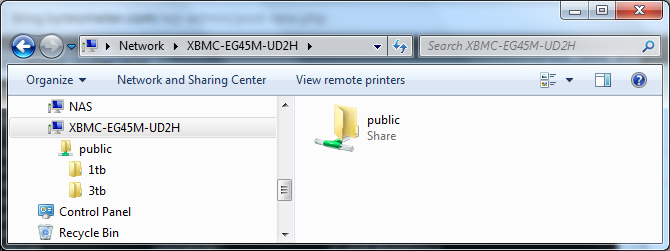Guide
How to install and configure TVHeadend and HDHomerun on an OpenELEC machine.
Installation
Configuration
Configure HDHomerun Driver
Change directory to /storage/.xbmc/addons/driver.dvb.hdhomerun/config
Make a copy of dvbhdhomerun.sample to dvbhdhomerun.conf
Open \\xbmc\Userdata\addon_data\driver.dvb.hdhomerun\adapters and copy the IDs of the two tuners to dvbhdhomerun and set their types (just follow the instructions in the config file.). Alternatively, run userhdhomerun to get the IDs.
Reboot.
Configure TVHeadend
Go to webpage of TVHeadend: http://
Go to Configuration -> DVB Inputs -> TV Adapters
Select the first adapter.
Click “Add DVB Network by Location”
Choose your location
Click “Enabled”
Click “Save”
TVHeadend now starts scanning for channels. You can monitor its progress in the pane to the right. When “Muxes awaiting initial scan” is zero, it’s done.
Click “Map DVB Services to Channels”.
The mapping will also take some minutes to complete depending on how many channels are present.
In the web config in Configuration -> TV Adapters: After all channels have been configured, disable “Autodetect Muxes” and “Idle Scanning“. Having these enabled completely destroyed the stream from TVHeadEnd, making the image look garbled and stuttering. It looked like a low bandwidth connection or bad signal.